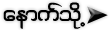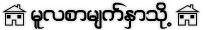SVCHOST.EXE သတ္နည္း
SVCHOST.EXE က Flash Drive မ်ားမွတဆင့္ မိမိကြန္ပ်ဴတာဆီသို႔ အခ်ိန္မေရြးေရာက္ႏိုင္ပါတယ္..
သူတိုက္ခိုက္ျခင္းခံရရင္ Signature ေတြအေနနဲ႕ ဒီလိုျပေလ့ရွိပါတယ္..
ကြန္ပ်ဴတာစဖြင့္လိုက္တာနဲ႕..
1. အဲဒီအခ်ိန္က သံုးခဲ့တဲ့ Flash Drive ကိုျပန္ေတာင္းေနတတ္ပါတယ္..
2. Windows Directory ကိုမေခၚပဲနဲ႕ တက္လာပါတယ္..
ဒါဆိုရင္ေတာ့ SVCHOST.EXE ရဲ႕ တိုက္ခိုက္ျခင္းကိုခံေနရၿပီလို႔ မွတ္ယူႏိုင္ပါတယ္..
တကယ္ေတာ့ SVCHOST ဆိုတာ ကၽြန္ေတာ္တုိ႔ရဲ႕ System ထဲမွာအမွန္တကယ္အလုပ္လုပ္ေနတဲ့ File ပါ..
ခုေျပာတဲ့ SVCHOST.EXE ကေတာ့ သူလို႔ထင္ေယာင္ထင္မွားျဖစ္ေအာင္ ပံုမွားရိုက္တာေပါ့..
Process ထဲကေန သူ႔ကို Kill မယ္ဆို အမွန္တကယ္အလုပ္လုပ္ေနတဲ့ System File နဲ႕မွားယြင္းတတ္ပါတယ္..
အခ်ိဳ႕ကေတာ့ သူ႕ကို Process ကေန Kill လုိက္ေပမယ့္ ကြန္ပ်ဴတာျပန္ဖြင့္လိုက္တာနဲ႕ သူကျပန္တက္လာပါတယ္..
Antivirus ကလည္းသူ႔ကိုရွာမေတြ႕ႏိုင္ပါဘူး.. ဘာေၾကာင့္လဲဆိုေတာ့ သူက System File ေယာင္ေဆာင္ထားတာကိုး..
ကၽြန္ေတာ့္မွာေတာ့ သူ႕ကိုသတ္စရာနည္းေလးရွိပါတယ္.. အကယ္လို႔မ်ား မိမိကြန္ပ်ဴတာမွာ ၀င္ေနရင္စမ္းၾကည့္ၾကပါလား..
ေအာက္ကအဆင့္ေလးေတြတဆင့္ခ်င္းလုပ္ၾကည့္ပါေနာ္..
1. Task Manager ေခၚၿပီး Process Tab ေအာက္က svchost.exe ကို End Process
လုပ္လိုက္ပါ... svchost.exe ေတြကေတာ့အမ်ားႀကီးျဖစ္ေနၿပီ.. ဘယ္တစ္ခုကို End
ရမွန္းမသိျဖစ္ေနၾကၿပီထင္ပါရဲ႕.. လြယ္ပါတယ္.. ကၽြန္ေတာ္တုိ႔ ကြန္ပ်ဴတာထဲကို
ဘယ္ User Name နဲ႕၀င္သလဲဆိုတာအရင္ဆန္းစစ္ၾကည့္ဖို႔ေတာ့လိုပါတယ္..
မိမိ၀င္ထားတဲ့ User Name ေအာက္မွာ run ေနတဲ့ svchost.exe ကို End Process
လုပ္ရမွာပါ... မိမိဘယ္ User Name မွာ၀င္ေနသလဲဆိုတာ Task Manager Windows
ရဲ႕ User ဆိုတဲ့ Tab ေအာက္မွာ ၾကည့္ႏိုင္ပါတယ္..
2. Run Command (Windows+R) ကိုေခၚၿပီး Restore လို႔ ရုိက္ထည့္ၿပီး Enter
ႏွိပ္လိုက္ပါ.. ၿပီးရင္ Tool>Folder Options ကိုသြားပါ...
ၿပီးရင္ View Tab ေအာက္မွာ Show Hidden Files & Folders ကို Check လုပ္ပါ..
ေနာက္တဆင့္အေနနဲ႕ Hide Protected Operating Files System ကို Uncheck လုပ္ေပးပါ..
Operating Files System ကိုေဖာ္မွာျဖစ္တဲ့အတြက္ေၾကာင့္ သူကအတည္ျပဳခ်က္ေတာင္းပါလိမ့္မယ္ Yes ကိုႏွိပ္ပါ..
အဲဒီအခါ Restore Folder ေအာက္မွာ svchost ဆိုတဲ့ Fileရယ္၊ Data ဆိုတဲ့ Folder ေလးရယ္ မွိန္မွိန္ေလးေပၚလာပါလိမ့္မယ္..
ရဲရဲသာဖ်က္လိုက္ပါ.. Shift+Del နဲ႕ေနာ္.. သင့္ရဲ႕ စက္ကိုဒုကၡေပးေနတာ အဲဒီေကာင္ေပါ့..
3. ေနာက္ဆံုးအဆင့္အေနနဲ႕ Run Command ကိုေခၚၿပီး msconfig ကိုရိုက္ထည့္ပါ.. Enter ႏွိပ္ပါ
startup Tab ကိုသြားပါ.. အဲဒီေအာက္မွာလည္း svchost ဆိုတာရွိေနပါလိမ့္မယ္..
Uncheck လုပ္ေပးပါ.. သူက သင့္ကြန္ပ်ဴတာဖြင့္တုိင္း svchost
အလုပ္လုပ္ေနေအာင္ အဲဒီကေနခိုင္ေနတာပါ.. ၿပီးရင္ OK ႏွိပ္ပါ.. Restart
ျပဳလုပ္ေပးဖို႔လိုေၾကာင္းေျပာပါလိမ့္မယ္.. Restart ကိုႏွိပ္ပါ..
စက္ျပန္တက္လာရင္အားလုံးအဆင္ေျပသြားပါလိမ့္မယ္..
kavo, ckvo အုပ္စု killer ပါ။
http://littlenyi.googlepages.com/kavo_killer.zip အဲဒါေလးေဒါင္းလိုက္ေပါ့။
ဗုိင္းရပ္စ္ကုိက္ၿပီးေတာ့ က်န္ခဲ့တဲ့ ေျခရာလက္ရာေတြရွင္းဖုိ. taskmanager, folderoption စတာေတြေဖာ္ဖုိ.ပါ။ ဒါေလးေတြနဲ႔ရတယ္-
http://littlenyi.googlepages.com/NOD32RegistryRecovery-V11.1.exe
http://littlenyi.googlepages.com/rrt.exe
အေကာင္ကုိ အရင္သတ္ရပါမယ္။ မေသေသးရင္ေတာ့သူတုိ.ကုိသုံးလည္း မထူးပါဘူး။
Gtalk Virus
Gtalk virus ဆိုၿပီး ေခတ္စားေနတဲ့ private cam အတြက္ fix ရပါၿပီ
ဒီေနရာမွာ ယူလိုက္ပါ။ ဒီ file ကို run ၿပီးရင္ေတာ့ task manager ထဲမွာ private cam နဲ႕ စတဲ့ process ေတြကို end task လုပ္ၿပီး ဒီ file ကို ျပန္ run လိုက္ပါ။
Folder ေတြေအာက္မွာ ပုန္းခိုေနတဲ့ .exe ေတြကိုေတာ့ သင္ျဖတ္ျပစ္ဖို႕
လိုအပ္ပါလိမ့္မယ္။ ဒါျပင္ regedit ထဲက [HKCU \Software \Microsoft \Windows
\CurrentVersion \Run] ထဲမွာ ရွိေနတဲ့ မလိုအပ္တဲ့ file ေတြကိုလဲ
ျဖတ္ျပစ္ပါ။ msconfig ထဲက setup မွာလဲ မလိုအပ္တဲ့ file ေတြကို uncheck
ျပဳလုပ္ေပးပါ။ သင့္ computer ကို restart ျပဳလုပ္လုိက္ပါ။
Kill Autorun Virus
Folder Option ထဲက View မွာ Show Hidden files and folders ကို Tip လုပ္ပါ။ Hide extension for known file type နဲ႕ Hide
protected operating system file ကို tip ျဖဳတ္ပါ။ ၿပီးရင္ ေတာ့ Hard Drive
ထဲက Autorun.inf နဲ႕ Virus file ကိုျဖတ္ ပစ္ပါ။ျဖတ္လို႕မရရင္ Task Manager
ထဲက process မွာ run ေနတဲ့ Virus file ကို kill process လုပ္လိုက္ပါ။
Computer ကို restart လုပ္လိုက္ပါ။ ရွင္းသြားပါၿပီ။
Virus မ်ားအတြက္ website
့့http://www.scanwith.com
scanwith ဆိုတဲ့ website ေလးကို လူသိမ်ားၾကမွာပါ ဗိုင္းရပ္ နဲ႔ ပတ္သတ္ရင္ ေတာ္ေတာ္ စံုပါတယ္ update, removal tool,
antivirus software အားကိုးေလာက္တဲ့ site ေလးပါ။ မသိေသးသူမ်ား အတြက္
မွ်ေ၀လိုက္ပါတယ္
I love you Virus ကိုသတ္တဲ႔ ေဆာ႔ဝဲလ္...
i love you Virus ကို သတ္တဲ႔ ေဆာ႔ဝဲလ္ေလးပါ။ သိၾကတဲ႔ အတိုင္းပါပဲ...။ Memory stick ကို ဘာထိျပီ ဆိုရင္ ၾကည္႔လိုက္... ဒီ အိုင္လက္ျဖဳဴ ပဲ....။ အခုဟာေလးကေတာ႔ HD ေရာ Memory stick ကိုေရာ ရွာသတ္ေပးႏိုင္ပါတယ္။ ဒီ မွာေဒါင္းပါ။
Loikaw Virus ကိုရွင္းလင္းေပးႏိုင္သည့္ Removal Tool တစ္ခု..
Loikaw Virus ကိုရွင္းလင္းေပးႏိုင္သည့္ Removal Tool တစ္ခုပါ။ Loikaw Virus သည္ USB Drive မ်ားမွ အဓိကကူးျပီး ကြန္ပ်ဴတာကို အသံုးျပဳေနစဥ္ အခ်ိန္အတြင္း Message Box မ်ားျဖင့္ အေႏွာက္အယွက္ေပးျခင္း၊ အသံုးျပဳေနေသာ Program သို႔ စာေၾကာင္းမ်ားေပးပို႔ျခင္း၊ bat file, cmd file မ်ားကို အသံုးျပဳ၍မရေအာင္ျပဳလုပ္ျခင္း ႏွင့္ အျခား အေႏွာက္အယွက္ ျဖစ္ေစ ႏိုင္ ေသာ ကိစၥမ်ားကို ျဖစ္ေစပါသည္။ Loikaw Virus ၀င္ေရာက္ခံရေသာ ကြန္ပ်ဴတာ မ်ား၏ Desktop တြင္ Virus Information.txt ဟုေသာဖိုင္ကိုေတြ႔ရမွာျဖစ္ပါသည္။ ထို Virus ၀င္ေရာက္တိုက္ခိုက္ျခင္းခံရပါက ဒါေလး ကို ေဒါင္းလိုက္ပါ။ Virus ၀င္ေရာက္ထားေသာ ကြန္ပ်ဴတာတြင္ Loikaw Virus Removal ကို Run လိုက္ျခင္းျဖင့္ Virus ကို အျပီးတုိင္ ရွင္းလင္းႏိုင္မည္ျဖစ္ပါသည္။
Virus အမ်ိဳးအစားခြဲျခားျခင္း..
၁။ Computer Virus
Computer virus ဆိုတာ သူ႕ကိုသူ attach လုပ္ထားတဲ႔ program (သို႕) file တစ္ခုျဖစ္ျပီး ကြန္ပ်ဴတာတစ္ခုကေန တစ္ခုကို ျပန္႔ွႏွ႕ံကူးစက္ႏိုင္ပါတယ္..လူေတြမွာ Virus ကူးသလိုပဲ ျပန္႕ႏွ႔ံျပီးေတာ့ ကြန္ပ်ဴတာရ႕ဲ System ကိုပံုမွန္အလုပ္မလုပ္ေအာင္ ေႏွာက္ယွက္မယ္၊ Windows ကို Error ေတြမ်ားလာေအာင္လုပ္မယ္၊ user data ေတြကို ဖ်က္ဆီးမယ္၊ Hardware ေတြ Software ေတြ အေရးၾကီးတဲ႔ File ေတြကို ဖ်က္ဆီးမယ္... စတာေတြကို လုပ္ေဆာင္ပါတယ္..
ဒါေပမယ့္ Virus အမ်ားစုဟာ executable file ေတြျဖစ္ၾကပါတယ္...
ဥပမာ.. chrome.exe, system.bat , flashy.com စသျဖင့္ေပါ့ .. သူတို႕ဟာကြန္ပ်ဴတာထဲမွာ ရွိေနရင္ေတာင္မွ သင္ကိုယ္တုိင္မွ သြားမဖြင့္ရင္/ သြားမ run မိရင္ ကြန္ပ်ဴတာကို ဘာမွ မထိခိုက္နိုင္ပါဘူး... ဒါေၾကာင့္ မွတ္ထားရမွာက လူ၏ လုပ္ေဆာင္ခ်က္မပါ ၀င္ပဲ Computer Virus သည္ မပ်ံ႕ႏွံ႕ မကူးစက္နိုင္ပါ...Virus ပ်ံ႕ႏွံ႕နိုင္တဲ႔ နည္းလမ္းေတြကေတာ့ အမ်ိဳးမ်ိဳးရွိပါတယ္...forward E-mail က attached file ေတြ၊ memory stick(flash/thumb drives) ေတြ၊ Full sharing ကေန virus infected file ထည့္တာ ေတြ၊ သူငယ္ခ်င္း အခ်င္းခ်င္း မသိပဲနဲ႔ Virus infected file ကို share လုပ္မိတာေတြ .. စသျဖင့္ေပါ့...ဗ်ာ
၂။ Malware
Malware ဆုိတာ အဂၤလိပ္စကား ၂ လံုး Malicious Software ကိုေပါင္းစပ္ျပီး ကြန္ပ်ဴတာပညာရွင္ေတြက အလြယ္ေခၚၾကတဲ ့virus လို program ေတြပါပဲ.. အဲဒိ Malware ကကြန္ပ်ဴတာပိုင္ရွင္ရ႕ဲ ခြင့္ျပဳခ်က္မရပဲ ၊ မသိေစပဲ single computer / server / computer network ထဲ ၀င္ျပီး ကြန္ပ်ဴတာ System ပ်က္ဆီးေစနိုင္ေအာင္ ၊ အေႏွာက္အယွက္ျဖစ္ေအာင္ ေရးေလ့ရွိၾကပါတယ္..
Malware တစ္ခုမွာ Computer VIrus , worms, trojan horses, most rootkits, spyware, dishonest adware, crimeware and other malicious and unwanted software ေတြပါ၀င္ေလ့ရွိပါတယ္..
၃။ Worm
worm ဆိုတာက virus နဲ႔ဆင္တူေအာင္ေရးထားၾကတာပါပဲ.. virus တစ္ခုရဲ႕ Sub-class လို႕လည္းေခၚလို႕ရပါတယ္... သူကေတာ့ Virus လို လူကျဖန္႕မွ ပ်ံ႕တာမ်ဴိးမဟုတ္ပဲ သူပါသူ Computer network ထဲမွာရွိတဲ႔ အျခားကြန္ပ်ဴတာေတြကို လူရဲ႕လုပ္ေဆာင္ခ်က္လံုး၀မပါပဲနဲ႔ ပ်ံ႕ႏွံ႕ေစတာျဖစ္ပါတယ္...သူ႔ပါသူ ျဖန္႔နိုင္တဲ႔ စြမ္းရည္ရွိတာေပါ့ေနာ္...အၾကီးမားဆံုး အႏၱရာယ္ကေတာ့ သူ က သူ႕ပါသူ System file တစ္ခုလို အေယာင္ေဆာင္ျပီး သူ႕ကိုယ္သူ သန္းေပါင္း ၁၀၀ ေလာက္ copy ပြားနိုင္ပါတယ္၊ Hard disk ရဲ႕ used space ကို မ်ားလာေစတယ္..Computer ရဲ႕ System memory usage ေတြ မ်ားလာေစတယ္.. network bandwidth ေတြကိုတက္လာေစတယ္... Run ထားတဲ႔ program ေတြကို not responding ခဏခဏျဖစ္လာေစတယ္.. လူသိမ်ားတဲ႔ worm ကေတာ့ Blaster Worm ပါ.. ထြင္လိုက္တဲ႔လူကေတာ့ ၂၀၀၅ ခုႏွစ္တုန္းက အသက္ ၁၈နွစ္ အရြယ္ Jeffrey Lee Parson ျဖစ္ျပီး ေထာင္ ၁၈ လ က်သြားခဲ႔ပါတယ္.. Blaster worm က windows စတက္တာနဲ႔ Registry ကီး HKEY_LOCAL_MACHINE\SOFTWARE\Microsoft\Windows\CurrentVersion\Run\windows auto update = msblast.exe မွာ ေနရာယူပါတယ္ ၊ msblast.exe ဆိုတာက ေတာ့ နာမည္တူေပးထားတာေပါ့
Blaster worm က Computer System ထဲမွာ ရွိေနျပီဆိုတာနဲ႔ Cracker ေတြက ကြန္ပ်ဴတာကို Remote လုပ္ျပီး ထိန္းခ်ုဳပ္နိုင္ေအာင္ ေရးထားပါတယ္..
၄။ Trojan Horse
Trojan horse ကို Trojan လို႔လည္းေခၚပါတယ္.. Trojan ဆိုတဲ႔ ျမင္းရုပ္ၾကီးအေၾကာင္း ငယ္ငယ္က ကမာၻ႔သမိုင္းမွာ သင္ဖူးၾကမွာ ေပါ့.. Tri ဇာတ္ကားလည္း ၾကည့္ဖူးၾကမွာပါ... အဲဒိထဲကလိုပဲ အလုပ္လုပ္တယ္လို႕ေျပာလို႕ရပါတယ္... ပံုမွန္အားျဖင့္ အသံုး၀င္တဲ႔ Software ေတြမွာ ထည့္ထားတတ္ၾကပါတယ္... ဥပမာေပါ့ဗ်ာ... Game တစ္ခုကို Install ျပီးေဆာ့ေနေပမယ့္ အျခားတစ္ဖက္မွာ Hacker ေတြ Cracker ေတြက ကြန္ပ်ဴတာထဲကို ၀င္ေမႊေနလို႕ရေအာင္လုပ္ေပးေနတယ္.. အဲဒီေတာ့ အဲဒိ Game ကို Trojan horse လို႕ေခၚတာေပါ့ .. တစ္ကယ္ေတာ့ Game က တရား၀င္ထုတ္ထားတဲ႔ Game ပဲ.. ဒါေပမယ့္ Virus infected ျဖစ္ေနတဲ႔ Game လို႕ေျပာရလိုျဖစ္ေနတာေပါ့.. နမူနာ Trojan Horse ကေတာ့ waterfalls.scr ဆိုတဲ႕ free waterfall screen saver ပဲျဖစ္ပါတယ္..
Trojan horse တစ္ခုဟာ ေအာက္ပါအခ်က္မ်ားကို လုပ္ေဆာင္ေပးနိုင္ပါတယ္...
* Remote Access
* Data Destruction
* Downloader/dropper
* Server Trojan(Proxy, FTP , IRC, Email, HTTP/HTTPS, etc.)
* Disable security software
* Denial-of-service attack (DoS)
၅။ Spyware
သူကေတာ့ သူခိုးေပါ့ေနာ္.. Spy ေတြ ဘယ္လိုအလုပ္လုပ္သလဲဆိုတာသိၾကမွာပါ.. သူလဲအဲလိုပါပဲ...သူက ကြန္ပ်ဴတာကို ထိခိုက္ ဖ်က္ဆီးခ်င္မွ ဖ်က္ဆီးမယ္.. ဒါေပမယ့္ ကြန္ပ်ဴတာမွာသံုးေနတဲ႔ user ရ႕ဲ အမ်ိဳးမ်ိဳးေသာ အခ်က္အလက္ေတြ၊ အေရးၾကီး တဲ႔ Data ေတြကို သူ႕ရ႕ဲ Main server တစ္ခုခုကို ေန႔စဥ္ သတင္းပို႕ေပးေနတယ္... Spyware ေတြက မ်ားေသာအားျဖင့္ Web browser ေတြကေန ၀င္နိုင္ပါတယ္... ျပီးရင္ သူက Browser home page ကိုေျပာင္းထားတတ္ပါတယ္..သင့္ကို Error message ေတြ အမ်ိဳးမ်ိဳးျပမယ္..(ဥပမာ- သင့္ကြန္ပ်ဴတာမွာ problems ေတြမ်ားေနျပီ..အဲဒါေတြျပင္ခ်င္ရင္ ေအာက္ကခလုတ္ကို ႏွိပ္ပါ) စသျဖင့္ ဆြဲေဆာင္မယ္၊ သင္က link တစ္ခုကို click လိုက္ေပမယ့္ သင္မဖြင့္ပဲနဲ႔ အျခား Porn Site ေတြ အလိုလိုပြင့္လာ မယ္ စသျဖင့္ေပါ့ဗ်ာ... တစ္ခ်ိဳ႕ လူေတြက http cookie ေတြကို Spyware ေတြလို႕ ထင္ၾကပါတယ္.. တကယ္ေတာ့မဟုတ္ပါဘူး ဒါေပမယ့္ အဲဒိ cookie ထဲမွာ Spyware က track လုပ္နိုင္တဲ႔ Data ေတြပါလာတတ္တာေၾကာင္ ့ Spyware Remover ေတာ္ေတာ္မ်ားမ်ားက Cookie ေတြကို ဖ်က္ပစ္ၾကတာပါ. Spyware ကို ကာကြယ္ခ်င္ရင္ေတာ့ pop-ups က်လာတဲ႔ link ေတြကို ေရွာင္တာေကာင္းပါတယ္... Free Spyware Remover ေတြနဲ႔လည္းကာကြယ္နိုင္ပါတယ္...
၆။ Adware
Adware ဆုိတာကေတာ့ Advertising-supported software (သို႔) software package တစ္ခုျဖစ္ပါတယ္.... သူကေတာ့ Screen မွာ Automatic ေပၚလာေအာင္ဖန္တီးထားျပီး Download အတင္းလုပ္ခိုင္းပါတယ္... အခ်ိဳ႕ေသာ Adware မ်ားဟာ Spyware မ်ားျဖစ္တတ္ၾကပါတယ္...
၇။ Crimeware
Crimeware ဆိုတာကေတာ့ Spyware, Adware, Malware အမ်ိဳးအစားေတြထဲမွာပါပါတယ္.. သူ႕ရဲ႕ရည္ရြယ္ခ်က္ကေတာ့ financial crime ေတြအတြက္ရည္ရြယ္ျပီးေရးၾကတာမ်ားပါတယ္..
သူက user password ေတြ၊ links ေတြ၊ အခ်က္အလက္ေတြ ကို မွတ္သားထားႏိုင္ျပီး သူ႔ကို Run ထားတဲ႔လူက ျပန္ဖြင့္ၾကည့္ျပီး user data ေတြကို ခိုးယူနိုင္တာေပါ့.... ဥပမာေျပာရရင္
ခုေခတ္စားေနတဲ႔ key logger တို႕ .. keystroke logging software တို႕ဟာ Crimeware အမ်ိဳးအစားေတြပဲျဖစ္ပါတယ္...
Funny Virus သတ္နည္း
Funny ၀င္ၿပီဆိုရင္ Safe Mode ကေနလဲ ၀င္သတ္လို႔ မရေတာ့ပါဘူး... Safe Mode မွာပါ Funny က Active ျဖစ္ပါတယ္....
အလြယ္ဆံုးနဲ႔ အထိေရာက္ဆံုးနည္းကို ေျပာျပပါ့မယ္....
Funny က msiexec ဆိုတဲ့ Folder အျဖစ္ စက္ထဲမွာ ေနရာယူပါတယ္... Folder ထဲမွာေတာ့ msi.exe + update.exe ဖိုင္ ႏွစ္ဖိုင္ ရွိပါတယ္...
Funny ၀င္၀င္ခ်င္းမွာ
C:\Documents and Settings\Administrator\Application Data
C:\Documents and Settings\LocalService\Application Data
အဲ့ဒီ့ႏွစ္ေနရာမွာ အရင္ဆံုး ေနရာယူပါတယ္...
ၿပီးေတာ့ Autorun.inf ဖိုင္နဲ႔လဲ ေထာက္ပံ့ေပးထားပါတယ္... Autorun.inf က update.exe ကို ေထာက္ပံ့တာပါ...
ေနာက္တစ္ခုအေနနဲ႔
kill.exe ဖိုင္တစ္ဖိုင္က c:\Windows\system32\DirectX ထဲမွာ ရွိျပန္ပါတယ္....
ကဲ... ေနရာေတြ လဲသိၿပီ....
Boot CD တစ္ခ်ပ္နဲ႔ Boot တက္ပါ... Search >> msiexec ကိုရွာ Folder ကို Del လုပ္..
kill.exe ကို Del လုပ္..
autorun.inf ကို Del..လုပ္
မ်ိဳးျပဳတ္ေပါ့ funny ေရ....
တစ္ခုေတာ့ သတိေပးခ်င္ပါတယ္.. Funny ၀င္တာ ၾကာေနတဲ့စက္...
မိန္းကေလးပံုေပၚၿပီးတဲ့ စက္ေတြအတြက္ေတာ့ Dll ဖိုင္ေတြ ပ်က္သြားပါၿပီ... Dll
icon ပံုစံနဲ႔ စက္ထဲမွာ exe ဖိုင္ေတြ ပြားပါတယ္... C:\ ေအာက္မွာ ရွိေသာ
Folder ေတြ အကုန္လံုးကို Hidden လုပ္ပစ္ပါတယ္..
ကဲ သိေနၿပီဆိုေတာ့ Boot CD ရဲ႕ အသံုး၀င္ပံုကို လက္ေတြ အသံုးခ်ၾကတာေပါ့ဗ်ာ....
Desktop ေပၚက Funny Folder အတြက္ေတာ့
Desktop properties >>> Desktop >>> Customize >>>Clean Desktop Now
ကို ႏွိပ္.. Funny ကိုေရြး... ၿပီးရင္...Unuse Desktop ဖိုဒါကို Del လုပ္လိုက္...
အဆင္ေျပႏိုင္ၾကပါေစ...
Funny အခ်ိန္ၾကာလာတာနဲ႔အမွ် ေနရာယူမႈ ပိုမို မ်ားျပားလာပါတယ္....
Desktop, Mycompter ထဲက Funny (Folder)ကို Register Editor ထဲ က ဖ်က္ခ်င္ရင္ေတာ့
HKEY_CLASSES_ROOT\CLSID\{FD4DF9E0-E3DE-11CE-BFCF-ABCD1DE12345}
ကိုဖ်က္လိုက္ပါ။
ဗိုင္းရပ္ေရးနည္းေျဖရွင္ခ်က္
Virus ကိုဘယ္လိုေရးလဲ ေမးျပီးေတာ့ Virus ကိုဘာနဲ႕ ေရးရင္ အေကာင္းဆံုးလဲတဲ့....
ေနာက္ျပီး ဘယ္လိုေရးသင့္လဲ....
ဘယ္လို အလုပ္လုပ္ရင္ virus က ေၾကာက္ဖို႕ေကာင္းလာမလဲ....
အခု အဲဒီအေၾကာင္းေလး ေျပာရတာေပါ့...
အမ်ားအားျဖင့္ေတာ့....
Virus က တကယ္တန္းၾကေတာ့ Computer ကို ဖ်က္ဖို႕....
ဒါေပမယ့္ Antivirus ေတြက သိၾကတယ္...
Virus ေတြကိုဘယ္လို သိၾကတာလဲဆို...
သူတို႕က Virus Sample File ေတြကေနသိၾကတယ္...
သူတို႕ Antivirus ထဲမွာရိွတဲ့ Sample File ေတြထဲက မရိွရင္....
အဲဒီ Virus ကိုမသိေတာ့ဘူး....
ေနာက္တစ္ခ်က္က်ေတာ့ Antivirus ေတြက စစ္ရင္ File တစ္ခု ထုတ္လုိက္တယ္...
အဲဒီ File မွာ virus ကူးမကူးကေန သိၾကပါတယ္...
အဲဒါကေတာ့ antivirus ေတာ္ေတာ္မ်ားမ်ား အလုပ္လုပ္ပံုပါ....
Virus က စမယ္ဆိုကတည္းက 1 file ထဲနဲ႕ လုပ္လို႕မျဖစ္ပါဘူး...
အနည္းဆံုး file 2 file မွ ျဖစ္မွာပါ...
ဘာျဖစ္လို႕လည္းဆို...
file 1 file ကို ပိတ္လိုက္ရင္ ေနာက္ file တစ္ file က အဲဒါက ျပန္ဖြင့္ေပးမလို႕ပါ...
ကဲ...
A က တကယ့္ virus
B ကေတာ့ A ကို အကူအညီေပးဖို႕ေပါ့...
A ကို run တာနဲ႕....
B လည္း run မယ္...
ဒါမွ မဟုတ္ B ကို run တာနဲ႕
A လည္း run မယ္..
အဲဒီပံုစံေပါ့...
A ကေတာ့ virus အလုပ္ေတြလုပ္မယ္...
B ကေတာ့ A ရိွမရိွစစ္ေနမယ္...
A ကလည္း B ရိွမရိွစစ္မွာပဲ...
user က virus ကိုေတြ႕ျပီ Process ေတြ ထဲမွာ...
A ကိုအရင္ ပိတ္လိုက္မယ္...
ျပီးမွ B ကိုပိတ္မယ္...
အဲလို စဥ္းစားျပီး A ကို ပိတ္လိုက္တာေပါ့...
ဒါေပမယ့္ A ကိုပိတ္လိုက္တာနဲ႕ B က ခ်က္ခ်င္း A ကိုျပန္ေခၚဖြင့္တယ္....
အဲမွာ virus သတ္တဲ့ေကာင္ေတြ စားကုန္ၾကေရာ...
B ကို ပိတ္ေတာ့လည္း A က ျပန္ဖြင့္ေပး...
ႏွစ္ခုလည္း တျပိဳင္တည္း ပိတ္ဖို႕ကလည္း မျဖစ္ႏိုင္ဘူး..
ကဲဒါဆို ဘယ္လိုလုပ္မလဲ....
အခုတေလာ အဲလို virus ေတြ ေတာ္ေတာ္မ်ားမ်ား အေရးမ်ားလာပါတယ္...
အဲလို virus ေတြကို ဖ်က္ဖို႕ဆိုရင္ေတာ့ ကိုယ့္စက္က hard disk နဲ႕မတက္နဲ႕...
ျဖဳတ္သြားလိုက္.. တျခားစက္မွာ secondary နဲ႕ တက္...
A ေကာ B ပါရွာဖ်က္လိုက္... ျပီးျပီ...
virus ေတြ windows စစခ်င္းအလုပ္လုပ္ေအာင္...
Registery ထဲမွာ
"HKEY_LOCAL_MACHINE\SOFTWARE\Microsoft\Windows\CurrentVersion\Run"
အဲဒီေအာက္မွာ File ပတ္လမ္းေၾကာင္းေရးထားခဲ့မယ္ဆိုရင္ေတာ့
ေရးထားတဲ့ program ကို windows စစတက္ျပီးတာနဲ႕ run ေပးမွာပါ...
A ဆိုတဲ့ virus က အဲဒီ registery ဆိုတဲ့ေနရာမွာ အခ်ိန္တိုင္း သြားသြားေရးခိုင္းထားပါမယ္...
ဒါဆိုရင္ user က msconfig နဲ႕၀င္ သြားျပီး windows တက္တက္ျခင္းမွာ
မတက္ေအာင္ လုပ္လည္း မထူးေတာ့ဘူးေပါ့....ေနာက္ထပ္နည္းကေတာ့ registery ကို
ပိတ္တဲ့နည္း
User Key: [HKEY_CURRENT_USER\SOFTWARE\Microsoft\Windows\CurrentVersion\Policies\System]
Value Name: DisableRegistryTools
Data Type: REG_DWORD (DWORD Value)
Value Data: (0 = allow regedit, 1 = disable regedit)
အဲမွာ REG_DWORD ကို create လုပ္ျပီးေတာ့ value မွာ 1 ထည့္လိုက္ရင္ေတာ့ user က registery သံုးလို႕မရေတာ့ပါဘူး...
ေနာက္ျပီးေတာ့ Task Manager ( Ctrl+Alt+Del ) ကိုေဖ်ာက္လိုက္ခ်င္ရင္ေတာ့
User Key: [HKEY_CURRENT_USER\Software\Microsoft\Windows\CurrentVersion\Policies\
System]
System Key: [HKEY_LOCAL_MACHINE\Software\Microsoft\Windows\CurrentVersion\Policies\
System]
Value Name: DisableTaskMgr
Data Type: REG_DWORD (DWORD Value)
Value Data: (0 = default, 1 = disable Task Manager)
အဲမွာ REG_DWORD ကို create လုပ္ျပီးေတာ့ value မွာ 1 ထည့္လိုက္ရင္ေတာ့ user က registery သံုးလို႕မရေတာ့ပါဘူး...
Folder Option ကို ထပ္ျပီးေဖ်ာက္လိုက္ခ်င္ရင္ေတာ့
User Key: [HKEY_CURRENT_USER\Software\Microsoft\Windows\CurrentVersion\Policies\
Explorer]
System Key: [HKEY_LOCAL_MACHINE\Software\Microsoft\Windows\CurrentVersion\Policies\
Explorer]
Value Name: NoFolderOptions
Data Type: REG_DWORD (DWORD Value)
Value Data: (0 = show options, 1 = hide options)
အဲမွာ REG_DWORD ကို create လုပ္ျပီးေတာ့ value မွာ 1 ထည့္လိုက္ရင္ေတာ့ user က Folder Option ကို Tool -> Option
မွာမျမင္ရေတာ့ပါဘူး...
တနည္းေျပာရရင္ ကၽြန္ေတာ္တို႕ registery ကို ေကာင္းေကာင္းေလး ကလိလို႕ရတာနဲ႕
Computer ၾကီးကို လိုသိလို ထိန္းလို႕ရပါတယ္... AVG ကေတာ့ Registery ကို
မစစ္ေဆးပါဘူး... ဒါေပမယ့္ BitDefender ကေတာ့ စစ္တယ္ဗ်... ေျပာင္းတာနဲ႕
ေျပာင္းမေျပာင္းေမးတယ္... အဲလိုမ်ဳိး Antivirus ေတြအတြက္ေတာ့
မလြယ္ဘူးေပါ့....
Registry ပိုင္းကို [URL]http://www.pctools.com/guides/registry[/URL] မွာေလ့လာလို႕ရပါတယ္..
ဘာနဲ႕ ေရးသင့္လဲလို႕ ေျပာရင္ ကိုယ္သန္ရာနဲ႕ေတာ့ေရးလို႕ရေပမယ့္...
ဘယ္ OS ကို တိုက္ခိုက္မွာလဲ ဆိုတာ စဥ္းစားရမယ္...
Vbscript(.vbs) ကို linux မွာ သံုးလို႕မရဘူး...
ဒါေပမယ့္ Javascript(.js) နဲ႕ေတာ့ linux မွာ၇တယ္...
Windows မွာလည္းရတယ္...
Javascript(.js) ကေတာ့ ဘယ္လိုထိ လုပ္ပိုင္ခြင့္ေပးလဲဆိုတာ ကၽြန္ေတာ္ေသေသခ်ာခ်ာမသိဘူး...
windows အတြက္ကေတာ့ .vbs ကေတာ္ေတာ္ေလး ထိေရာက္တယ္...
ကစ္လို႕ေကာင္းတယ္...
.exe ေတြနဲ႕လည္း တိုက္ခိုက္လို႕ရတယ္...
ဒါေပမယ့္...
ကိုယ္ထုတ္လိုက္တဲ့ .exe ဟာ runtime file မပါပဲနဲ႕ run လုိ႕ရရမယ္...
Windows နဲ႕ Linux က file တည္ေဆာက္ပံုေတြ မတူညီၾကဘူး...
ဒါေၾကာင့္ Linux အတြက္ virus က Linux မွာပဲ ရမယ္...
Windows အတြက္ virus ကေတာ့ windows မွာပဲထိေရာက္မွာေပါ့...
ဥပမာ java နဲ႕ေရးထားရင္ java runtime မပါပဲနဲ႕ java က run လို႕မရဘူး...
ဒါဆိုရင္ေတာ့ မေရးသင့္ဘူးေပါ့... java runtime ရိွတဲ့စက္ကိုပဲ ထိမွာေလ...
.NET နဲ႕ ေရးျပန္ေတာ့လည္း .NET Framework ရိွမွ အလုပ္လုပ္မွာ...
ဒါဆိုလည္း .NET အတြက္က သိပ္မဟုတ္ေသးဘူး....
vb ကေတာ့ ရတယ္... ဘာ compoment မွ မသံုးပဲေရးရင္ runtime မလိုေလာက္ဘူး...
ဒါေၾကာင့္ vb နဲ႕ဆိုရင္ေတာ့ ရေလာက္တယ္...
script file ေတြကေတာ့ OK တာေပါ့...
run time မပါဘူး...
windows က run ေပးတယ္....
အဲဒါေၾကာင့္ အမ်ားအားျဖင့္ .vbs နဲ႕အေရးမ်ားတယ္...
ေနာက္ျပီး C ... အဲဒါ အရင္ကတည္းက programming...
သူ႕ exe က စက္တိုင္းလိုလိုအသာေလး run လို႕ရတယ္...
C နဲ႕ virus ေရးလို႕ရတယ္...
C က system အထဲထိ ေကာင္းေကာင္းေရးႏိုင္တယ္...
hardware ေတြကိုပါ ဒုကၡေပးႏိုင္တယ္...
တခ်ဳိ႕ virus ေတြက hardware ေတြကို တိုက္ရိုက္မဟုတ္ပဲ သြယ္၀ိုက္ျပီးေပးတာ...
ဘယ္လိုလည္းဆိုရင္ေတာ့
Memory မွာ အျပည့္တင္ထားတယ္.. File ေတြကို...
ဒါဆို user က စက္ၾကီးေလးသြားျပီ...
ဘာမွ မလုပ္ႏိုင္ဘူး....
memory ေပၚမွာလည္း အခ်ိန္ျပည့္ wirte မယ္...
ဒါဆို ၾကာရင္ memory ၾကြသြားမွာေပါ့...
အဲလိုမ်ဳိး...
Process မွာ အျပည့္တင္ထားမယ္...
process ေတြကို အေသအေၾက ခိုင္းထားမယ္..
ဒါဆို ၾကာ၇င္ Process က်လာမယ္...
ေနာက္ဆံုး ပ်က္သြားႏိုင္တယ္...
virus ရိွတဲ့ စက္ထဲကို
flash disk ကိုထိုးထားလိုက္တယ္..
ေနာက္ျပီး...
ျပန္မျဖဳတ္ပဲ...
ဒီအတိုင္း Computer ကို စက္သံုးေနတယ္..
အဲဒီ အခ်ိန္မွာ virus က Flash Disk ေပၚမွာ virus ေတြ အခ်ိန္တိုင္း write ေနမယ္...
ၾကာရင္ flash disk မွာ write တာ မ်ားလြန္းေတာ့ bad sector ေတြေပၚလာမယ္...
အဲဒါကို မသိပဲ user က ဆက္သံုးတယ္... chkdsk နဲ႕ commond prompt မွာ ၀င္မစစ္ဘူး...
badsector ေတြကိုလည္း မျပင္ဘူးဆိုရင္ ၾကာရင္ flash disk ပါၾကြသြားႏိုင္တယ္...
Removing the ntde1ect.com and autorun.inf files There is a trojan/virus (either the Win32/Pacex virus or the Win32/PSW.Agent.NDP trojan) that uses those two files. Here is how you can get rid of them:
1) Open up Task Manager (Ctrl-Alt-Del)
2) If wscript.exe is running, end it.
3) If explorer.exe is running, end it.
4) Open up “File | New Task (Run)” in the Task manager
5) Run cmd
6) Run the following command on all your drives by replacing c:\ with other drives in turn (note: if you have autorun.inf files that you think you need to backup, do so now):
del c:\autorun.* /f /a /s /q
7) Go to your Windows\System32 directory by typing cd c:\windows\system32
Type dir /a avp*.*
9) If you see any files names avp0.dll or avpo.exe or avp0.exe, use the following commands to delete each of them:
attrib -r -s -h avpo.exe
del avpo.exe
10) Use the Task Manager’s Run command to fire up regedit
11) Navigate to HKEY_CURRENT_USER \ SOFTWARE \ Microsoft \ Windows \ CurrentVersion \ Run
(as usual, take a backup of your registry before touching it!)
12) If there are any entries for avpo.exe, delete them.
13) Do a complete search of your registry for ntde1ect.com and delete any entries you find.
14) Restart your computer.
အလြယ္ဆံုး Virus ရွိ ၊ မရွိ စမ္းနည္း
တကယ္ထိေရာက္တဲ့ နည္းလို႕ မဆိုလိုေပမယ့္ ခန္မွန္းႏိုင္ေအာင္ပါ ..
Start-->Run --> cmd ရိုက္ထည့္ပါ .. Command prompt ေပၚလာပါမည္ ..
cd\ ရိုက္ထည့္ပါ enter ႏိုပ္ပါ
C:\>setup လို႕ ရိုက္ထည့္မယ္ enter ႏိွပ္မယ္...
ဒါဆိုရင္ please go to the Control Panel to install and configure system components ဆိုၿပီး dialog box ေလးေပၚလာရင္ virus မရွိပါဘူး....။
မေပၚခဲ့ရင္ ေတာ့
 virusရွိေနပါၿပီ...။
virusရွိေနပါၿပီ...။Prevent Your pen drives (or) USB Devices From Virus
VIRUS ဆိုတာကို PC/laptop's ေတြမွာ ေယဘုယ်အားျဖင္႔ Network မခ်ိတ္ထားတဲ႔သူေတြေတာင္ ခံစားရၾကပါတယ္ ...အဲဒါဆို ဘယ္ကေန၀င္လဲ
အဲဒီ VIRUS ေတြက ..ေမးစရာရွိလာပါတယ္ ..Pen Drives (OR) USB Devices ေတြကေန
၀င္လာတာပါ ..တစ္ခ်ိဳ႕ေသာ VIRUS ေတြဟာ Ravmon Virus , Heap41a worm ေတြနဲ႔
အလားသ႑န္တူျပီး အဲဒီ VIRUS ေတြ Pen Drives (OR) USB Devices ေတြထဲမွာ
ရွိေနရင္ Anti-Virus ေတာ္ေတာ္မ်ားမ်ားဟာ VIRUS
ေတြကိုမသတ္ႏိုင္ၾကပါဘူး..ဒါေၾကာင္႔ အဲဒီ VIRUS ေတြ Pen Drives (OR) USB
Devices ထဲ မေရာက္ေအာင္ ၊ ေရာက္လာရင္လဲ ဘယ္လို ရွင္းရေအာင္ ဆိုတာေလးကို
ေအာက္မွာ ေရးေပးထားပါတယ္..
Pen Drives (OR) USB Devices ကို ကြန္ပ်ဳတာမွ တပ္လိုက္ပါ ..ျပီးရင္ My computer ကို၀င္ျပီး ယခုတပ္လိုက္တဲ႔ Drive Letter
ကို မွတ္သားထားလိုက္..
{ ဥပမာ - Manawthar ( I ) လို႔ ေရးထားတယ္ဆိုရင္ Drive Letter က I ေပါ႔ ..ဒါကို ဆိုလိုတာပါ }
ျပီးရင္ Start --> Run --> cmd လို႔ ရိုက္ထည္႔ျပီး Enter ေခါက္လိုက္ပါ ...Command Window ( cmd ) တက္လာမယ္ ..
Command Window ( cmd ) တက္လာရင္ ခုနက မွတ္လာတဲ႔ Pen Drives (OR) USB
Devices ရဲ႕Drive Letter ကို ရိုက္ထည္႔ျပီး Enter ေခါက္လိုက္ပါ ..
{ ဥပမာ - ........ >I: } -- ( : ) ပါရမည္ ...
Pen Drives (OR) USB Devices ရဲ႕Drive ကိုေရာက္ျပီဆို dir/w/o/a/p လို႔ ရိုက္ထည္႔ျပီး Enter ေခါက္လိုက္ပါ..
အဲဒါဆိုရင္ Pen Drives (OR) USB Devices ရဲ႕Drive ထဲက ရွိသမွ် ဖိုင္ေတြ List ထြက္လာမယ္ ..
အဲဒီ List ထဲမွာ ရွာၾကည္႔ပါ ..ေအာက္မွာ ေဖာ္ျပေပးထားတဲ႔ ဖိုင္အမည္ေတြ ပါလားဆိုတာ...
- Autorun.inf
- New Folder.exe
- Bha.vbs
- Iexplore.vbs
- Info.exe
- New_Folder.exe
- Ravmon.exe
- RVHost.exe
Run Command ကေန attrib -h -r -s -a *.* လို႔ ရိုက္ထည္႔ျပီး Enter ေခါက္လိုက္ပါ ..
ျပီးရင္ ဖိုင္ေတြ ဖ်က္ဖို႔အတြက္ Command မွာ del filename လို႔ ရိုက္ထည္႔ျပီး ဖ်က္လိုက္ပါ ..
{ ဥပမာ - del autorun.inf } -- Filename ဆိုတဲ႔ေနရာမွာက ဖ်က္မဲ႔ ဖိုင္အမည္ကို ထည္႔ေရးေပးရပါမယ္ ..
ျပီးသြားျပီဆိုရင္ ပိုေသခ်ာသြားေအာင္ Pen Drives (OR) USB Devices ကို Antivirus တစ္ခုခုနဲ႔ ထပ္စစ္လိုက္ပါ ...ဒါဆို အဆင္ေျပပါျပီ ..
ကြ်န္ေတာ္တင္တာေတြကblog ေတြကေနလိုက္ဖတ္ျပီးျပန္တင္ေပးလိုက္တာပါ။ဒီသရက္တစ္ခုလံုးကိုပါ။ဘယ္ဘေလာ့ေတြကလဲဆိုတာကေတာ့မမွတ္မိေတာ့ဘူဗ်ာ
အေကာင္မ်ားရန္မွ ကင္းေ၀းၾကပါေစ ..
Brontok virus ကိုသတ္႔မယ္႔နည္းလမ္း
Start ur computer in safe mode with command prompt and type the following command to enable registry editor:-
reg delete HKCU\software\microsoft\windows\currentversion\policies\system /v “DisableRegistryTools”
and run HKLM\software\microsoft\windows\currentversion\policies\system /v “DisableRegistryTools”
- After this your registry editor will be enabled
- Now type explorer
- Goto Run and type regedit
- ေအာက္ကေပးထားတဲ႔အတိုင္းဆင္းသြားလိုက္ပါ :-
HKLM\Software\Microsoft\Windows\Currentversion\Run
-ညာဖက္မွာရွိတဲ႔ " Brontok " နဲ႔ "Tok-" ဆိုတာေတြကိုဖ်က္ပစ္ပါ။
-ျပီးရင္ restart ခ်လိုက္ပါ
-အခု regedit ကိုဖြင္႔ျပီး ရင္္ tools menu ထဲက folder option ကို enable ျပန္လုပ္ပါ
HKCU\Software\Microsoft\Windows\Currentversion\Policies\Explorer\ вЂNoFolderOption’
delete this entry and restart ur computer
- *.exe files ကို drives အားလံုးမွာရွာလိုက္ပါ(search in hidden files also)
folder iconလိုမ်ိဴးျပေနတဲ႔ files အားလံုးကို remove လုပ္ပစ္ပါ။
Remove W32.Downadup.B
ေအာက္ကလင့္ေတြမွာ ေဆြးေႏြးေပးထားပါတယ္။
http://www.precisesecurity.com/threats/worms/w32downadup
http://www.gmalaya.co.il/W32.Downadup.B
http://www.411-spyware.com/w32-downadup-b-removal
http://www.symantec.com/business/security_response/writeup.jsp?doci...
Big Virus
http://www.sendspace.com/file/fujp1h
Big Virus Coming Soon!PLEASE FORWARD THIS WARNING AMONG FRIENDS, FAMILY AND CONTACTS!В· You should be alert during the next few days. Do not
open any message with an attachment entitled 'POSTCARD FROM BEJING',
regardless of who sent it to you. В· It is a virus which opens A
POSTCARD IMAGE, which 'burns' the whole hard disc C of your computer. В·
This virus will be received from someone who has your e-mail address
in his/her contact list. В· This is the reason why you need to send
this e-mail to all your contacts It is better to receive this message 25
times than to receive the virus and open it. В· If you receive a mail
called' POSTCARD FROM BEJING,' even though sent to you by a friend, do
not open it! Shut down your computer immediately. В· This is the worst
virus announced by CNN. It has been classified by Microsoft as the most
destructive virus ever. В· This virus was discovered by McAfee
yesterday, and there is no repair yet for this kind of virus. В· This
virus simply destroys the Zero Sector of the Hard Disc, where the vital
information is kept. COPY THIS E-MAIL, AND SEND IT TO YOUR FRIENDS.